In the same settings, where you wrote about yourself, select the item Bio
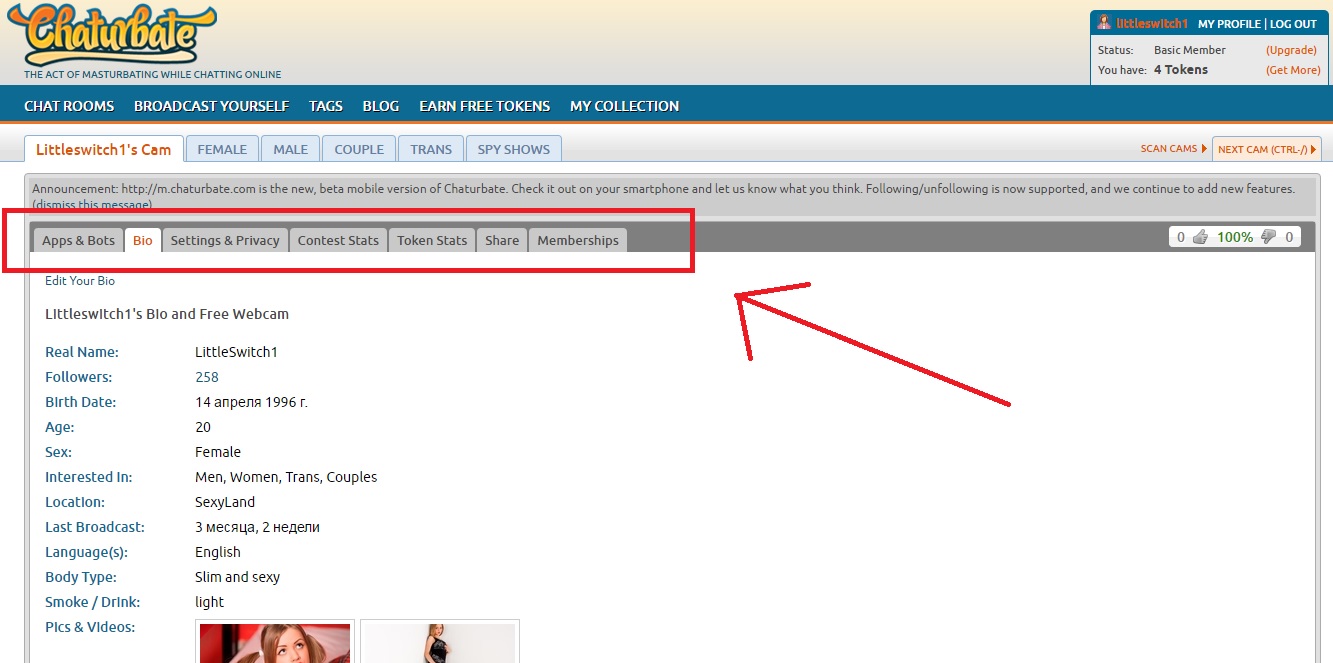
How to make an album with paid viewing
We twist the mouse wheel down and click “Upload new pics or videos” a new window of the following kind will open
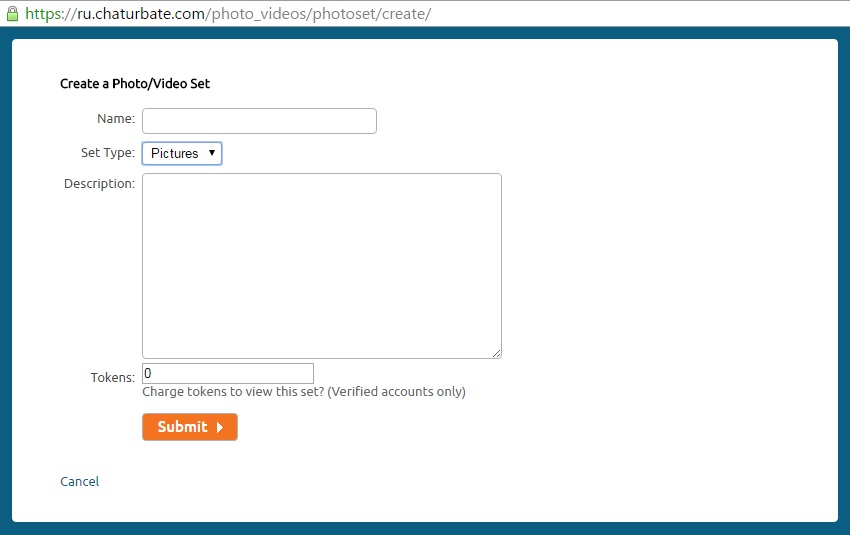
How to make an album with paid viewing
It’s all simple, enter the name, choose the type of content (photo or video), then write descriptions, something like (I’m in the bathroom, etc.) and choose the price in the tokens. Please note that the creation of paid albums, as well as other functions related to earnings is available only to cam models that have passed age verification.
Prices are recommended to put 50-100 tokens for a regular or erotic album, and then on increasing, depending on how interesting it is and how many fans you have.
Then click “Submit” and select the files to download by clicking on “select image files” in a new window
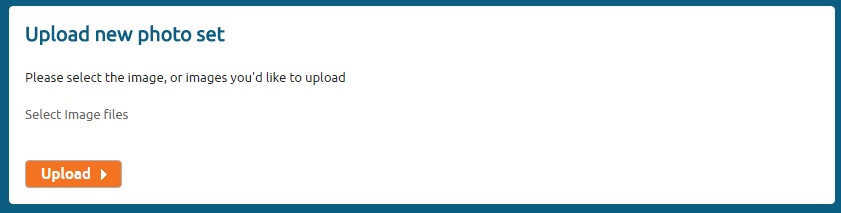
How to make an album with paid viewing
After you clicked “Upload” to upload the photo. After the photos are uploaded, you can swap them by selecting the album cover (the first photo on the left), and close this window, waiting for the administration to review the photo. Usually it’s a several minutes. To find out if your photos were taken to a paid album, go to Bio and see if the price on the album is worth it. That’s all.
We recommend making at least 1 free album, with regular photos, so that users understand what to expect when watching a paid one.

I can’t make an album with paid viewing as the option does not appear on my bio.
check account verification