When we have already created an account, they have passed verification and everything is set up, it’s time to get involved, because you can not wait to try.
To start, click in the upper horizontal menu (blue bar) “Broadcast Yourself”

How to start broadcasting and set up your chat room
Then click “I Agree” in the pop-up window that we agree with the rules and see our room
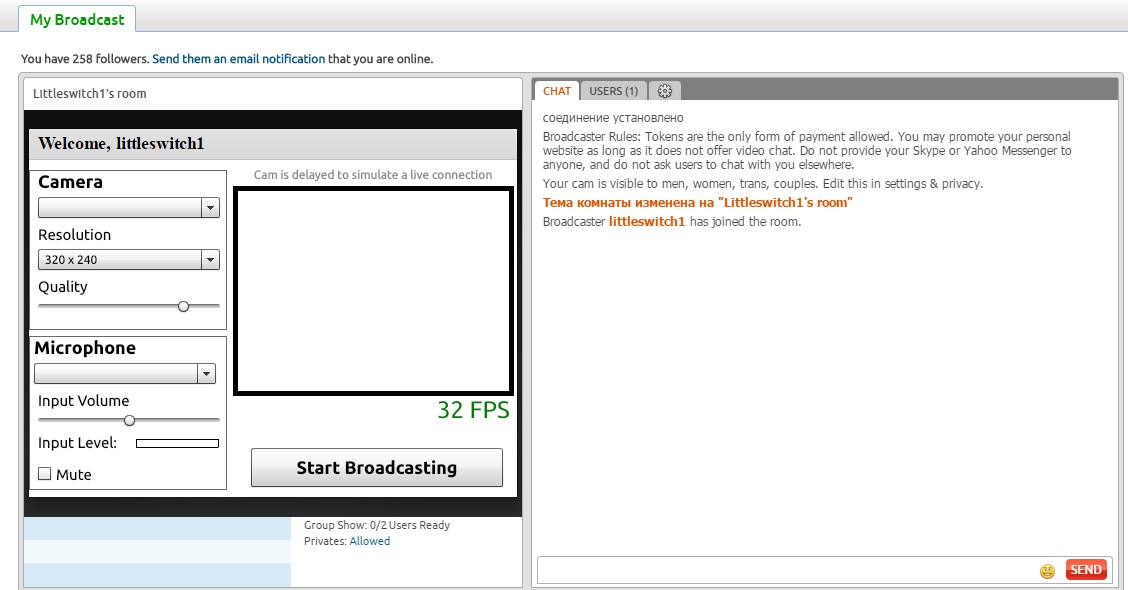
How to start broadcasting and set up your chat room
First you need to configure it.
The first 3 options are camera settings:
- camera selection
- choice of camera resolution (changing is not recommended if you have a slow Internet connection or a weak computer)
- choice of quality (here we move the slider all the way to the right – to the maximum)
The second 3 is the microphone settings:
- microphone selection
- loudness of the microphone (it is recommended to put on full)
- and at the very bottom of the “Mute” (here put a tick if you want to turn off the microphone and work without sound)
After that, click on the button “Start Broadcasting” under the images from your camera. Settings should disappear and if you see something like the following, only with your image, then you are already on the air and you can get users.
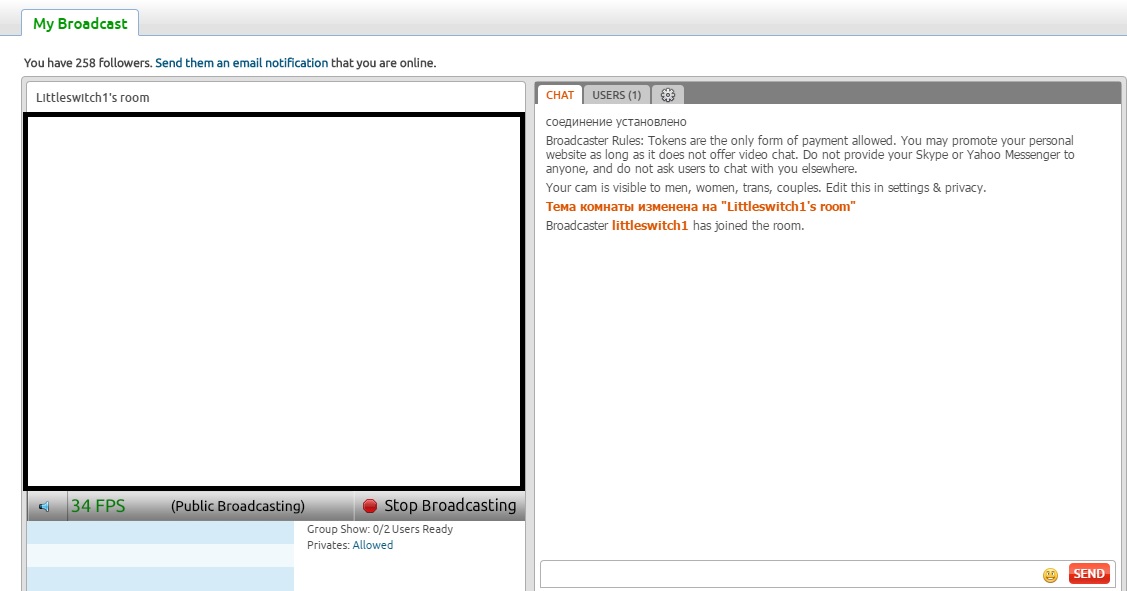
How to start broadcasting and set up your chat room
The number of users sitting with you in the room can be seen above the chat window, there is a tab “Users” and next to you in brackets is the number of users who look at you. If you click on this tab, you can see their nicknames. To return to the chat window, click on the “Chat” tab, all correspondence with users will be conducted here and you will see notifications about your name in private (it will also be knocked out under your image to the left of the chat window).
As you will later be able to observe, there are quite a lot of users here, especially if you do not go to private shows, but arrange a show for tips in a free chat. But, unfortunately not all of them are solvent. Let’s block the opportunity to write to you those users who do not have an account. To do this, we click on the tab with the gear icon in the opened menu in the opened menu, select the item “Chat allowed by”, change the values from “all users” to “users who have tokens”
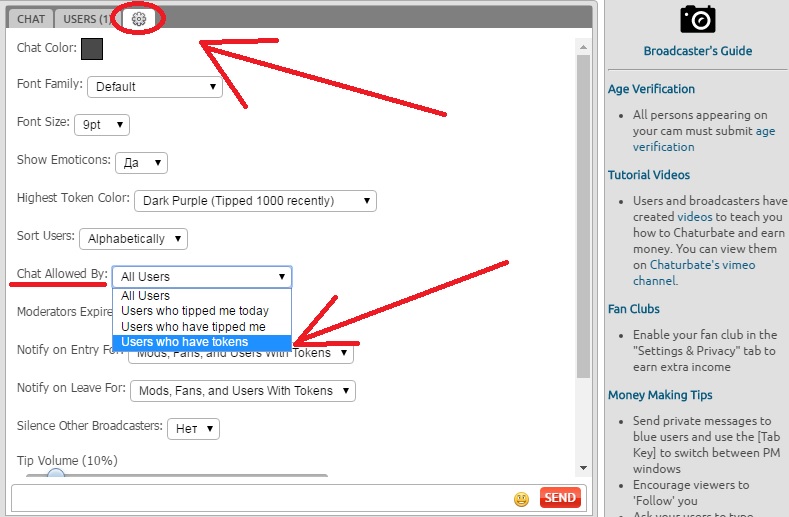
How to start broadcasting and set up your chat room
The settings will be saved automatically. Now click again on the “chat” tab above the chat window and calmly communicate without spending time on cash-strapped users from whom we have no benefit.
Also when you work you will be written private messages (those that only you see and whoever writes them to you), the PM tab (private messages will appear above the chat window along with the others). But not everyone can write you private sms first, so they will ask you in the general correspondence window to write them first. Here, at your discretion, many do not use private sms at all, others ask for tokens in the form of tips for private msg.
To end the broadcast, click “Stop broadcasting” under your video.
