A few words about Chaturbate
Chaturbate is undoubtedly the best earnings webcam site for cam models. Despite the fact that he is from a number of pornochats, earning there without undressing is quite simple, especially if you know foreign languages. And whatever you say or that you yourself did not think you saw this chat for the first time, which is really so, $ 3000 per period (2 weeks) with regular work for 4-5 hours a day earns most of the modest girls, and what can I say about those who do not have complexes to show themselves in front of the camera?
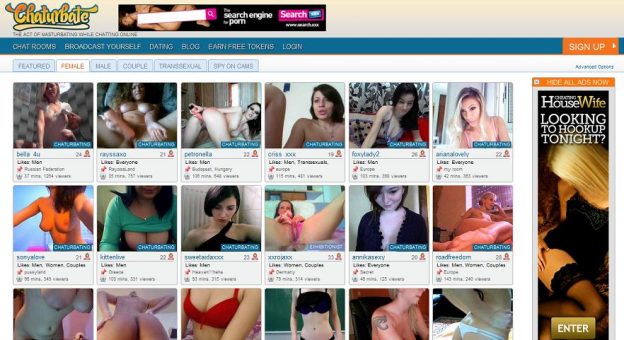
Sign up a Chaturbate as cam model and set up model account
It is because of the first impression of Chaturbate that most of the modest girls leave it, thereby reducing the competition for those who still decided to try to work in this chat. And the client side of the site (men) on the contrary remain. This also determines the situation that is advantageous for the models in the chat – there are a lot of customers with money, but there is not enough competition!
Sign up a Chaturbate as cam model
To get started, go to THIS LINK and scroll down the page that opens to you to see the Chaturbate login field
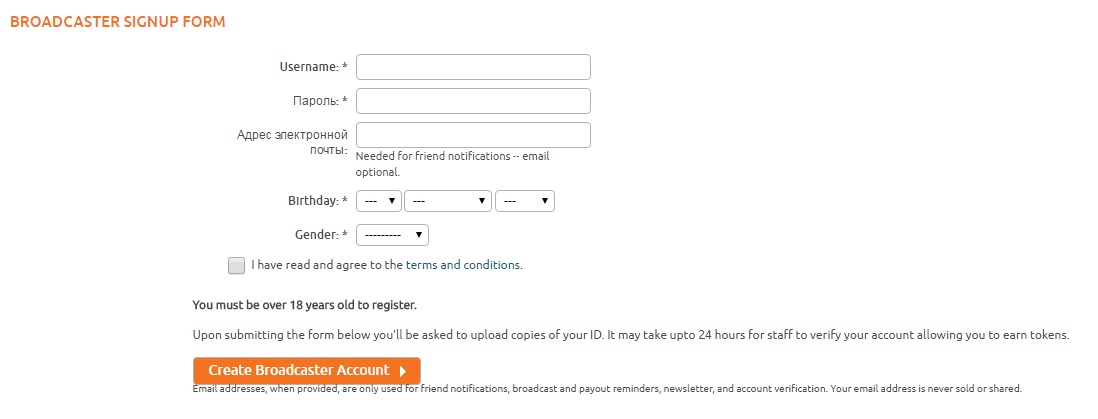
Sign up a Chaturbate as cam model step 1
Fill in the required fields:
- – is your nickname in the chat (shown to users and used to sign in to your account)
- – account password
- – the email for receiving advertisements from the chat (I recommend leaving it blank)
- – the age displayed to users (it is better to put not your own, and preferably 18-25 years)
- – gender (if 2 girls can choose Female)
- – put a tick that we agree with the terms and click “create broadcaster account ►”
If everything is done correctly (chose a nickname that is not busy, not a very simple password, age over 18, chose the gender and accepted the agreement) you will be redirected to the Chaturbate cam model age confirmation page. Not verified, you can not earn, but only broadcast your video for free.
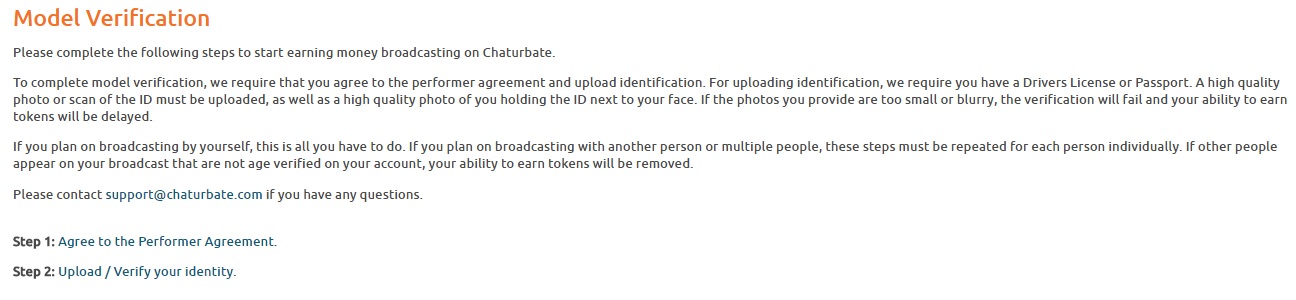
Sign up a Chaturbate as cam model step 2
Verification of the cam model is carried out in 2 stages:
first – you fill out information according to your documents and accept agreements
the second – you load a scan of the document and a photo with the document in hand for the administration to check compliance.
So clicking on step 1 “Agree to the Performer Agreement.” You fill in the information according to your documents
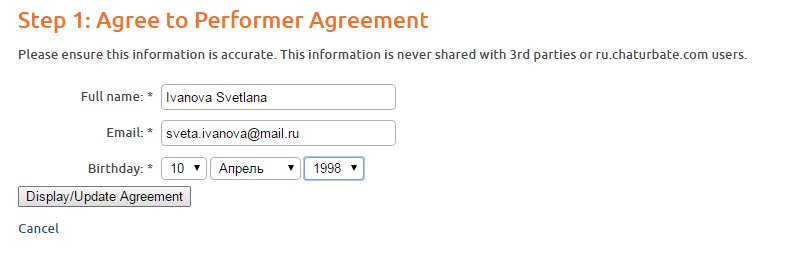
Sign up a Chaturbate as cam model step 3
1 Your Name as in a document
2 E-mail (required here)
3 Your date of birth (not phony as in the first case)
And press the “Display / Update Agreement” button to accept the agreement
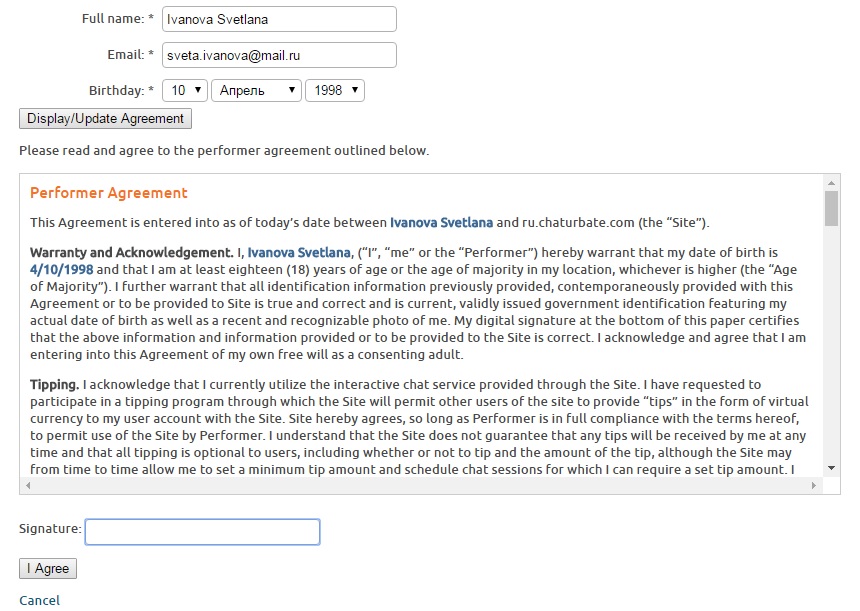
Sign up a Chaturbate as cam model step 4
At the bottom of the “Signature” field, type your legal Name againor nickname. Then click “I Agree”. As you can see, you will be returned to the model verification page, but the first step will already be filled. Now go to the second one, click “Upload / Verify your identity.”
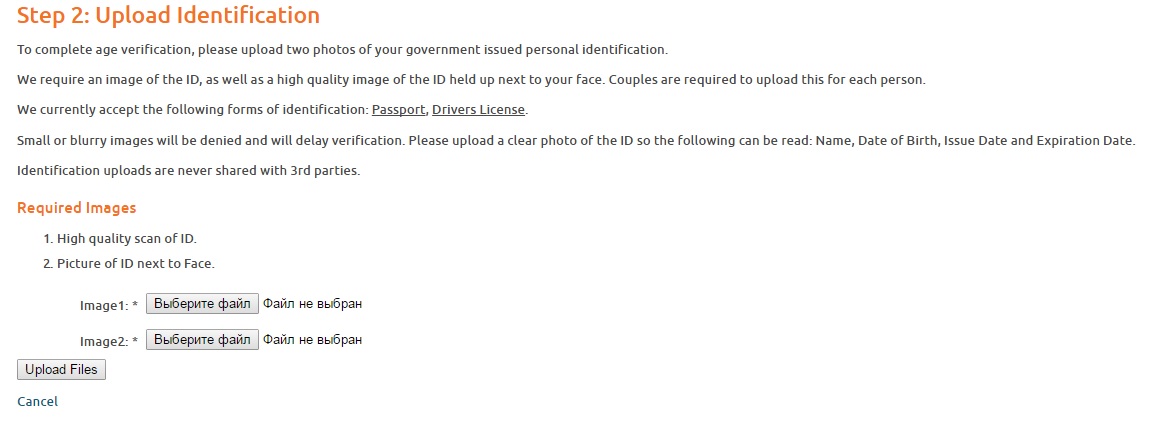
Sign up a Chaturbate as cam model step 5
It’s all simple. The first image is a scan or high-quality photo of your document (it can be driver license, national passport, international passport, ID card)

Sign up a Chaturbate as cam model example 1
Second picture of you holding your ID next to your face with the front of the ID showing

Sign up a Chaturbate as cam model example 2
Having selected the necessary images, we press the button “Upload Files” and we again return to the verification page of the model where it is written that we wait for the verification. Usually it’s 5-10 minutes, but sometimes it lasts a day. The entry at the bottom should change to
Your account is verified.
it will mean that the verification has been successful and now you can earn tokens.
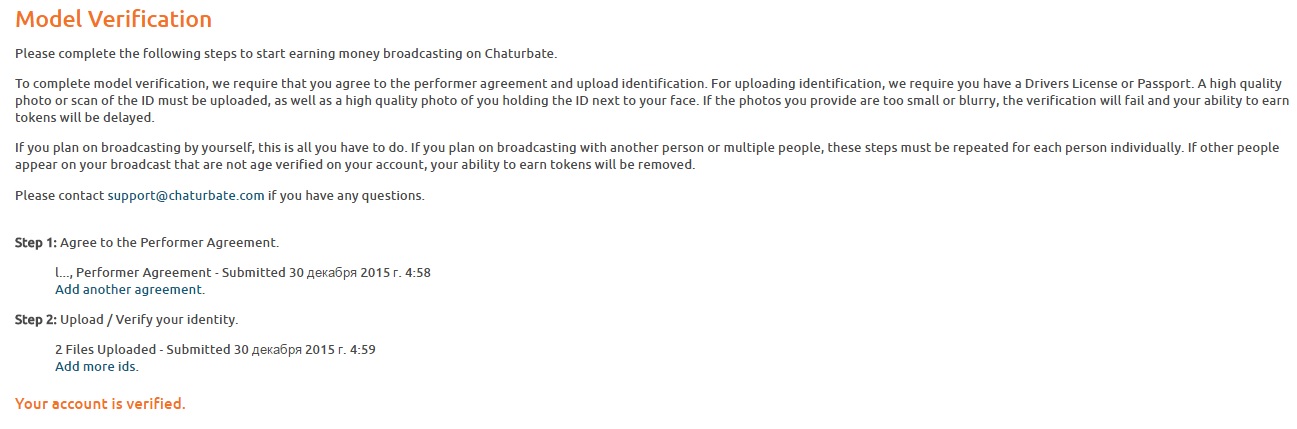
Sign up a Chaturbate as cam model step 6
You can wait and update the page until support check your documents, and can in the meantime configure your Chaturbate model account and then go back to check whether the age is already confirmed. To return go to the REFERENCE
Setting up a cam model account in the Chaturbate video chat
After registering in the upper right corner, you can see your balance *, the “My profile” and “Log Out” buttons.

Sign up a Chaturbate as cam model and set up model account step 7
* if noticed, your balance is displayed in the chat currency – tokens. 1 token is equal to 5 cents. The minimum amount for payment should be 50 dollars, that is, 1000 tokens. More details about this you can read below or in the section “F.A.Q.” on our website.
Click “My profile” and see (in the figure highlighted in red) the main menu of the cam model Chaturbate
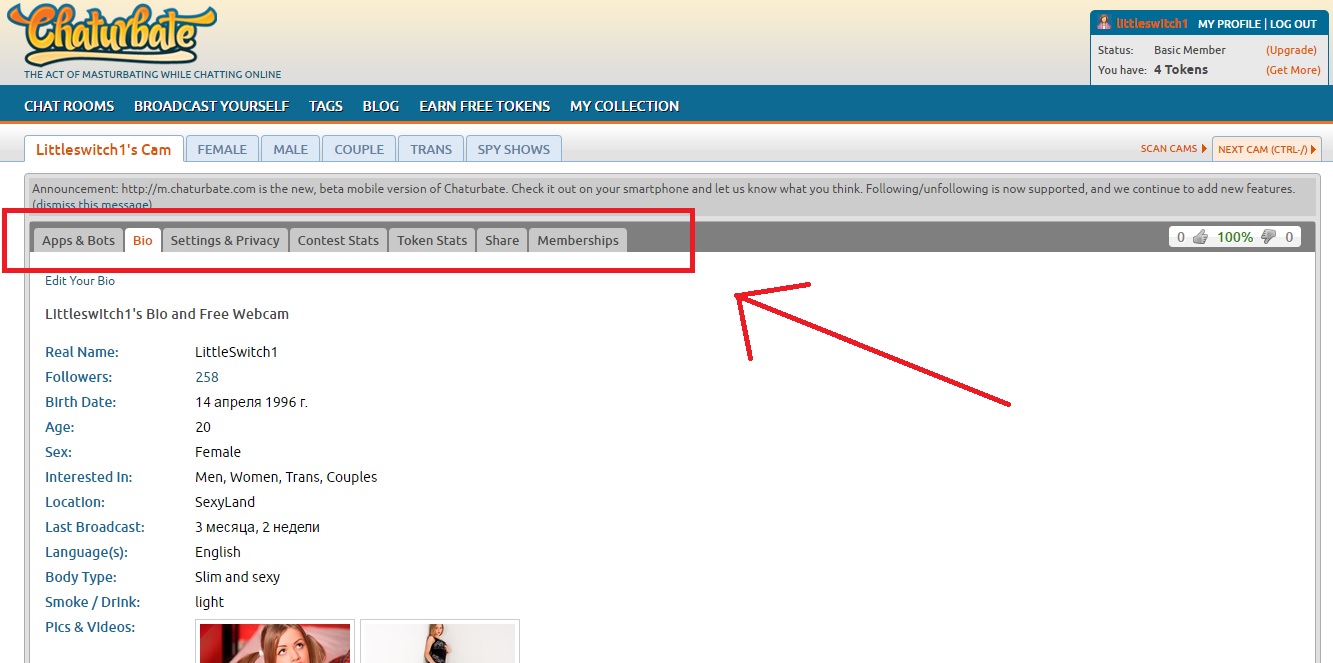
Sign up a Chaturbate as cam model and set up model account step 8
We will not talk about all the possibilities here, you can read about them on our website in the section “F.A.Q.” or search the Internet. Immediately describe the main, which must be set up immediately.
So the first point of “Bio” is information about you for users. To make or change it, click “Edit Your Bio” just below the cam model menu shown in the figure above.
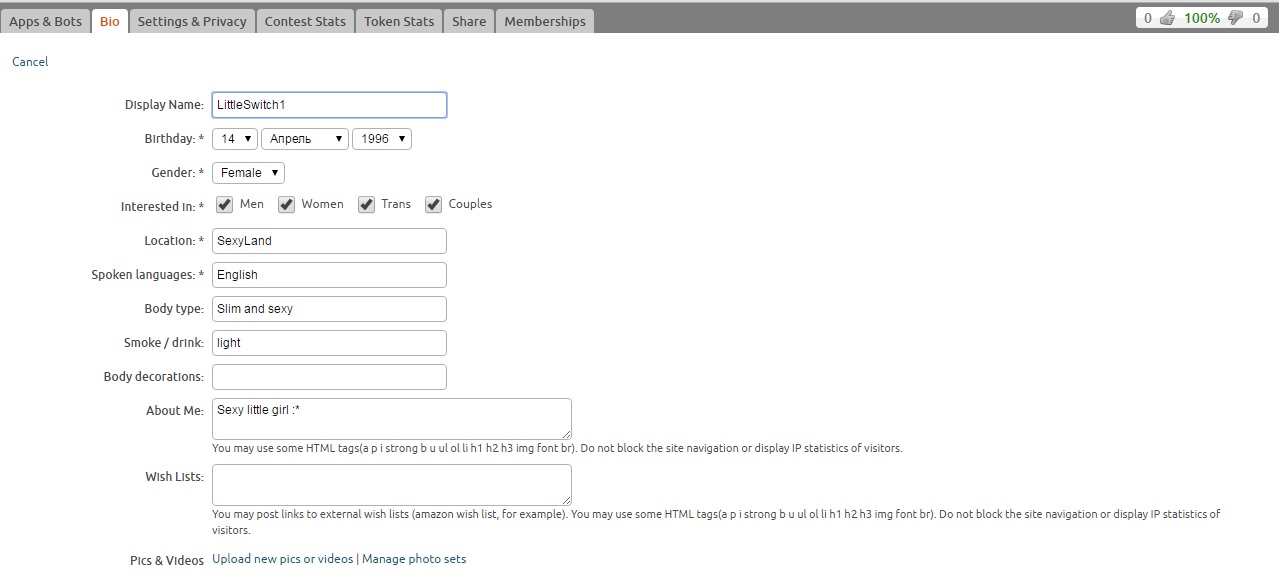
Sign up a Chaturbate as cam model and set up model account step 9
Here:
- The first field is not touched
- The second is your birth date from which the age for displaying to users is considered. (the one that we mentioned at the very beginning)
- The third floor, here, too, do not change anything.
- The fourth – to whom to show your camera – we mark all the tick.
- Fifth – your location (initially determined based on your IP address), here we write what we want, for example, Sexland, DreamWorld, Wonderland, etc. or just another country (not your own).
- The sixth is the languages, here we write those that we own, + English (necessarily though we do not know, the translator is to help, because mostly English-speaking clients).
- The seventh is a physique, you can write as in the picture – Slim and sexy or think of something your own.
- The eighth is smoking and drinking alcohol. You write yes / yes or yes / no, whatever you want, you can skip altogether.
- The ninth point is decorations on the body, indicate if there are tattoos, piercings, etc. (by the way, they are very fond of it, like stockings, heels and outfits for role-playing games).
- The tenth is about me. Then write what you think is necessary and attractive for men.
- The last item is a wish list Chaturbate or you can attach Amazon wishlist (there is a special post about it on our site), your kind of menu. For example: 100 tokens for boobs (100 tokens for you to give and you will show the chest in the general chat), etc. This is recommended to fill in already as you enter the role and will better understand what customers want. While it is better to miss.
- Next come your albums. They can be either free for viewing or paid (the user will pay to view your album.This is available only for verified web model accounts, that is, those who confirmed the age). For information on how to make a paid album, see the section “F.A.Q.”.
After the work done, press “Update Bio” and admire the result. We told about ourselves, it’s time to set up an account. To do this, click on the next menu item in the web model “Settings & Privacy”. Here we skip the top points we are interested in, the one that is shown in the figure below
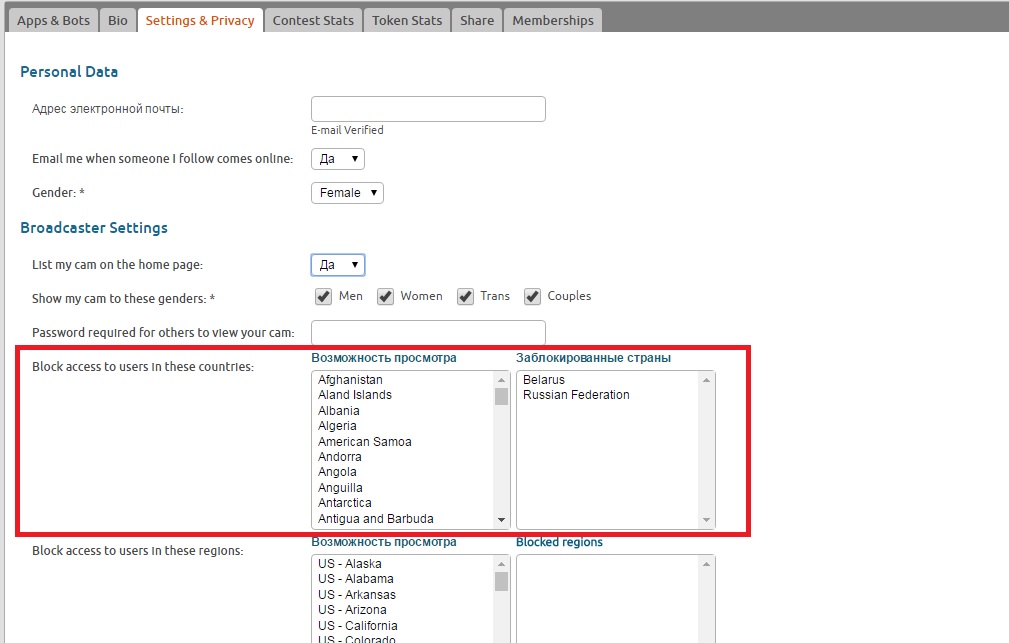
Sign up a Chaturbate as cam model and set up model account step 10
This is the blocking of access to viewing your room in a chat room to users from the countries that you choose. To block a country you just need to click on it in the “viewability” window and it will appear in the right window “locked countries”. But that’s not all we need in the settings, we twist the mouse and drop below
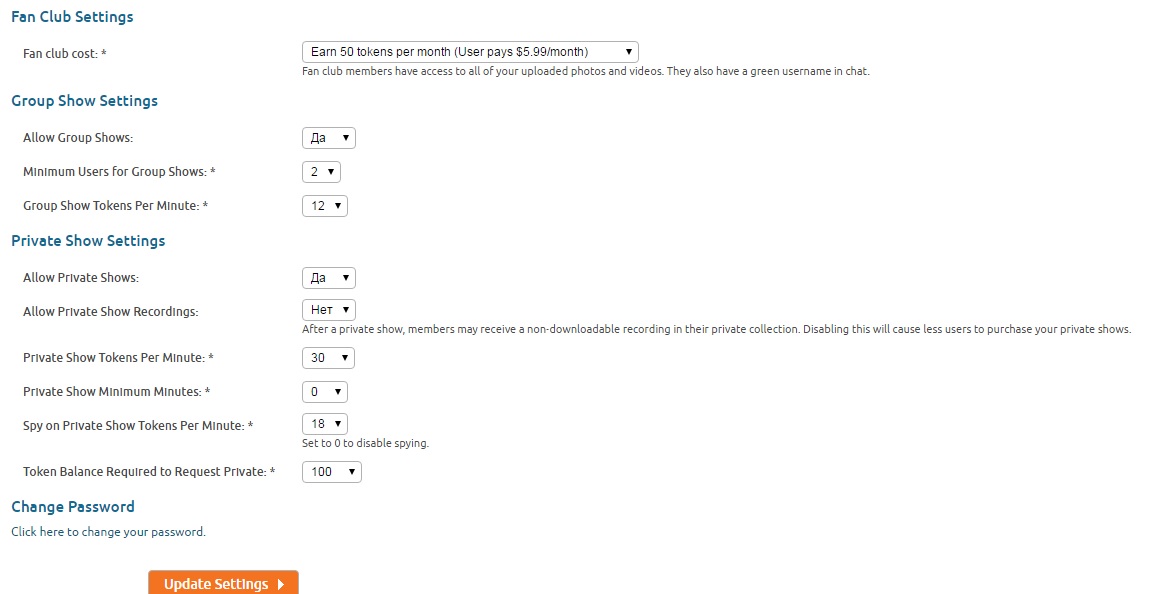
Sign up a Chaturbate as cam model and set up model account step 11
Settings Fan Club can do at your discretion. In short, those who join your fan club and pay the amount specified in this setting in a month will have access to all your payd albums and videos.
Next, Group Show Settings:
- the first is to allow or prohibit group shows (choose “yes.” These are the same privates with only a few customers at once and each pays)
- the second minimum number of users for the group show (2 is enough)
- the third is the price (put 12 – for the first time enough)
Now the settings of private shows (Private Show Settings):
- allow private shows (choose “yes”)
- to allow users to record private shows with you (choose “yes” or “no” at your discretion All records are stored only in the user’s gallery, they are inaccessible to others and can not be downloaded to the computer.With the selected value of “yes” you will have more private shows)
- the cost of a minute of a private show with you (definitely the first time until we fill ourselves with the constants we put on 6 tokens otherwise the privates will not wait at all)
- we leave zero
- the cost of spying on your private show (you can safely bet 12)
- the minimum amount on the user’s account so that he can call you in private (100 is enough)
That’s all! At the very bottom of the settings, you can change the password from the account. After the work done, click “Update Settings ►” to save the settings.
Now let’s check if you have passed the verification and setting up you payment setting for receive the payments from Chaturbate. We recomend to use ePayments service as payment method, you can sign up to ePayments HERE but you can use another convenient way for you to receive payments from available on payment settings page.
Go to the menu item of the cam model “Token Stats” and select the menu item shown in the figure below to check whether your documents have already been approved
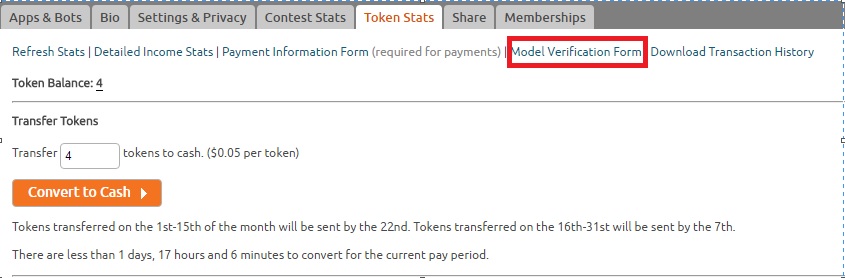
Sign up a Chaturbate as cam model and set up model account step 12
If the verification window next opens, the bottom of which is written “Your Account is verified.” as here
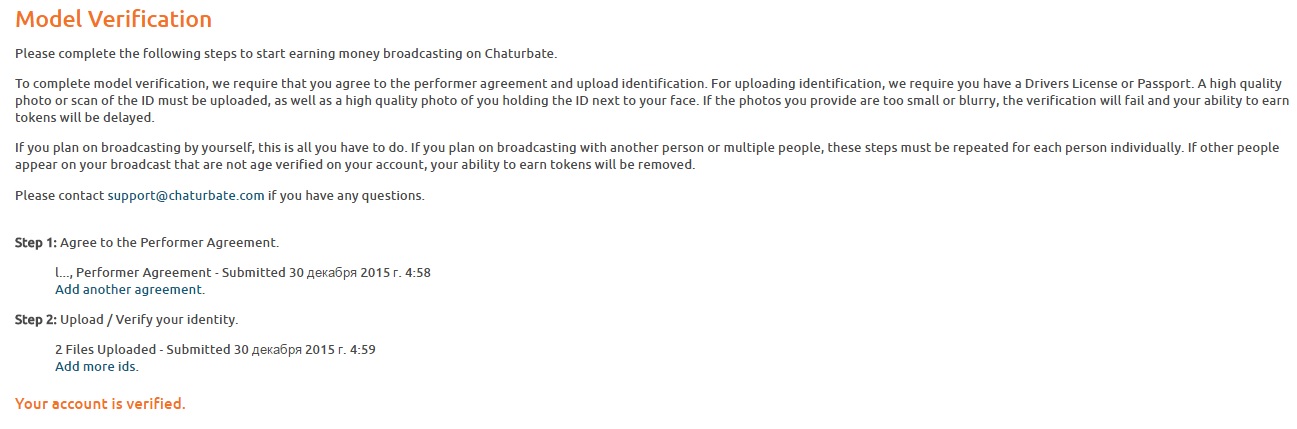
Sign up a Chaturbate as cam model step 6
then you are approved and can safely attach the card and start earning, if the inscription below remains the same and there are no messages from the administration on the side of this or that verification step, then you just need to wait. If there are reports and your documents for one reason or another have refused to look for an answer to your question on our website in the section “F.A.Q.”
Setting up receiving payments from Chaturbate
Cilck on “My profile”

Sign up a Chaturbate as cam model and set up model account step 7
and select the menu item “Token Stats” in the cam model menu and next, as shown in the figure below – “Payment Information Form”
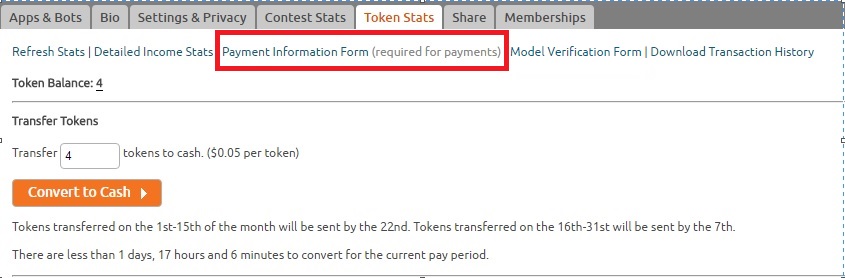
Sign up a Chaturbate as cam model and set up payments
Note that recently two-factor authentication has been introduced into the Chaturbate, and new accounts can not go to the next page until they configure this authentication. After a simple two-factor authentication configuration, you can already set up receiving payments. To do this, go through the previous 2 steps and see the following window
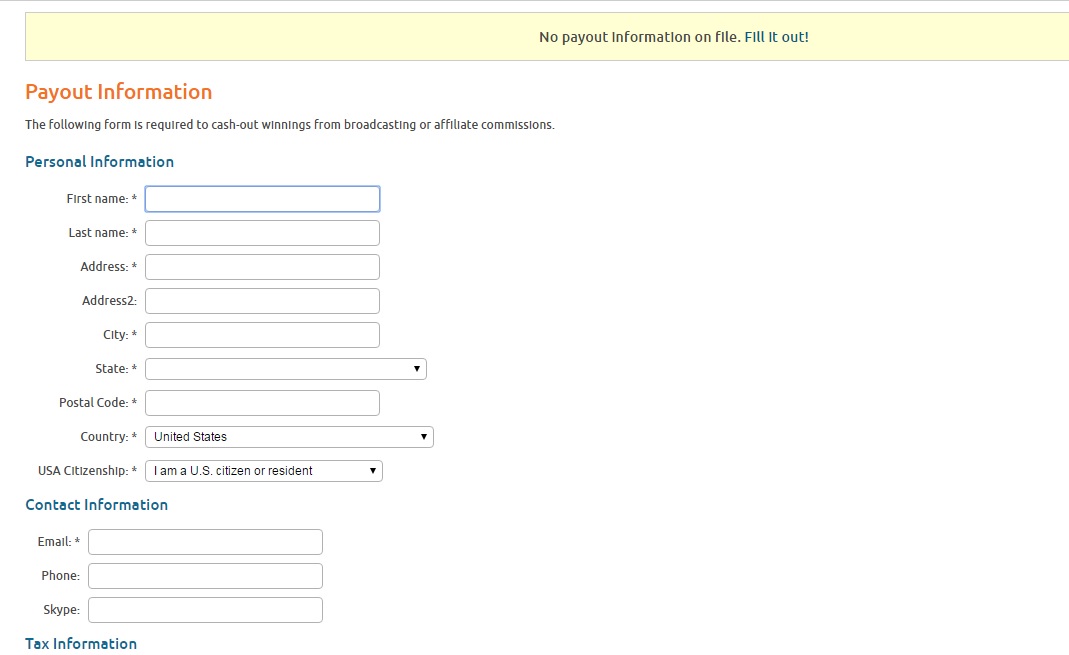
Sign up a Chaturbate as cam model and set up payments2
Let’s proceed to filling in (all is filled with English symbols). The first part is personal information as you see (Personal Information)
- The first line is your name
- second – Surname
- the third – Address (street, house, apartment)
- fourth miss, this is an alternate address
- the fifth is the name of your city
- the sixth is state, if you live not in USA then select the item “Not in USA” from the list.
- the seventh – the postal code of your locality
- the eighth is the country (choose from the list)
- the ninth – the residence of the United States
Further contact information (Contact Information), here it is enough to enter your e-mail address, where the payment notices will come from Chaturbate. It’s better to use the same one as to sign up and sign in to your ePayments account to avoid confusion.
Next is the payment information (Payment Information) and the acceptance of the site’s agreements.
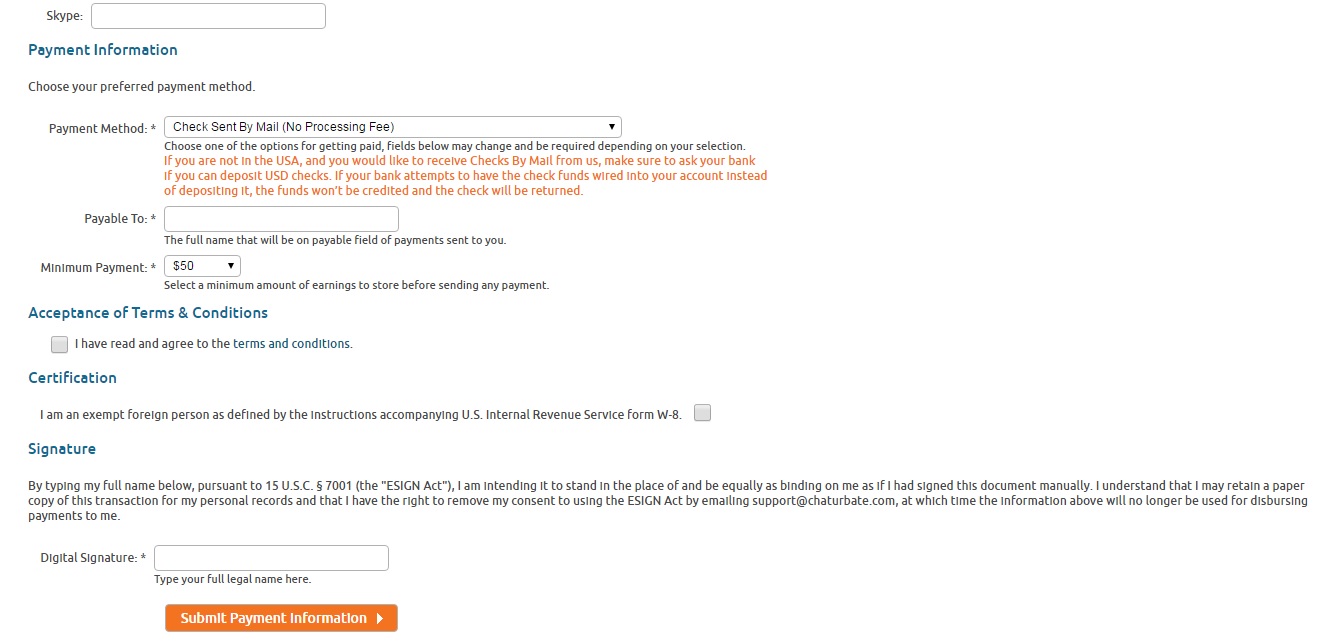
Sign up a Chaturbate as cam model and set up payments3
Here everything is simple:
Method of receiving payments (Payment Method), we choose “Payment by Payoneer” and you choose that method you will use.
Who is the recipient (Payable to) – enter your name or nickname in the chat
The minimum amount for payment (Minimum Payment) is left unchanged $ 50.
And who use ePayments fill out the number of epayments wallet that you can see in your epayments account. Notice that Chaturbate can pay only in USD, then you need copy to epayments wallet number only your number of your USD wallet
After that, we continue filling out payment information for receiving payments from the Chaturbate. All that’s left for us is just to tick off wherever it’s possible (below the payment information) and subscribe (at the very bottom where “Digital Signature” is written we write our name or nick again and press the orange button “Submit Payment Information ►”.
If everything is filled correctly, you will see the following
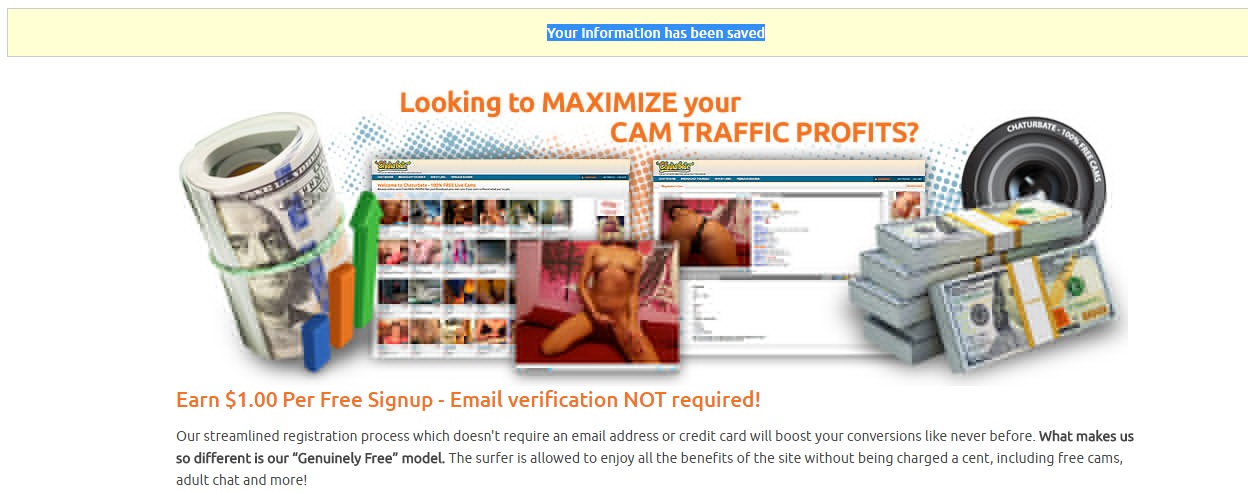
Sign up a Chaturbate as cam model and set up payments4
That’s all! The account was created, verified and configured. You can start to earn. The main thing you need to know for normal work as cam model at home in Chaturbate, you can read it on our website in the section “F.A.Q.”. We wish everyone good luck in our hard work!


THANK YOU FOR WELCOMING ME I WOULD LOVE TO BECOME ONE OF THE MODELS PLEASE
Yes I want to be come a model here in ur site
I want to be a cam model. I signed up yesterday but I can’t login.
Yes I am want to be come a model
Thanks for except me as model I am so excited for meeting audience with lots of love from me thanks again
I want to be amodel here
*gift* me your Followers! LOL
Hi
Hi, imma shy girl but I want to try
Hi! I’m so happy to be part of this ! Thank you so much
so, let’s try )
I would like to became a model in your site
please do what written on our site
I would like to become a model.
what is the problem? the whole process is written on our website
I would like to be come a model